To hand-sync a section:
- Click on a time code above the spot you wish to hand-sync (to cue the media file to that spot).
- Underneath the media file, click:

- Click on the edit icon for the first line you wish to hand-sync. The line turns yellow.

- Click the PLAY arrow on the media file. As the first word of your highlighted line is spoken, click your spacebar. Continue to click the spacebar as the first word of each LINE is spoken.
- Stop once you have completed the last FULL sentence in the section you are hand-syncing.
- Underneath the media file, click Follow Video so you can check your results.
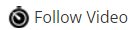
- Click a time code above the spot you hand-synced and click the PLAY arrow. When in “follow” mode, the blue line moves to follow the audio. (New feature! You can now also see the captions on the video player)
