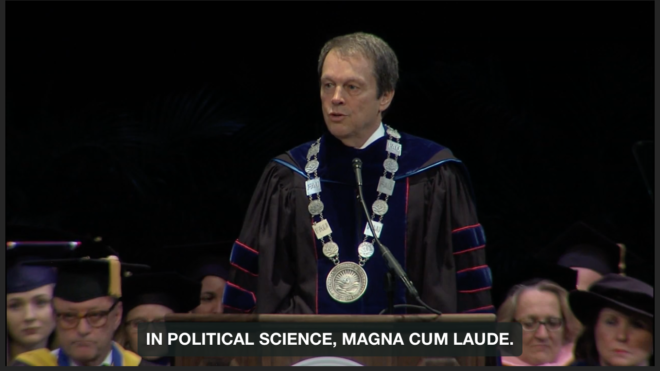It’s Commencement Season
It’s springtime, the season of birds, bees, return of lawn mowers, and yes, all those graduations!
Many colleges and universities are going high tech with their commencement ceremonies, like using bar code scanners to read the name cards and display the graduates’ names as they are read. What better time to showcase new and improved captioning methods. Whether the live events are webcast or not, realtime captioning is usually provided in the venue on the same screen as the video of the speakers. The screens are often “flown” from the ceiling on either side of the stage, so that even the people in the rear of the arena have a good view.
Captioning ensures that the ceremony is accessible to anyone attending the graduation. Quality captions are invaluable to persons with hearing loss or deafness, obviously. In addition, captions are also helpful to attendees who are not native English speakers.
Archived Videos
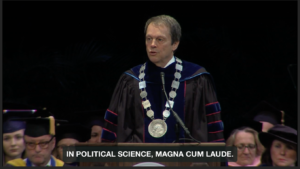
In most cases, the ceremonies are recorded and the archived videos are posted on the school’s website so that anyone can watch the festivities at their leisure. Of course, those on-demand videos need to be captioned.
Realtime captioners are very skilled at capturing the spoken word in real time and displaying the written text as captions with amazing accuracy. However, mistakes do happen. If possible, the archived videos should contain captions that have been edited or “cleaned up” to correct some of the obvious mistakes. In the past, correcting realtime captions for the archive video hasn’t always been possible.
Eliminating Captioning Encoders
Traditionally, captions are added to the video stream using captioning encoders, which are pieces of equipment that mix the video and the text. The video stream runs from the camera to the captioning encoder. The realtime captioner connects to the encoder either directly (if the captioner is at the venue) or through an internet connection, or through a phone line via modem (if the captioner is not on site.) The “captioned video” then leaves the encoder and is sent to a projector, where it is displayed on large screens inside the venue. If the event is being broadcast or webcast live, the captioned video is also sent to the webcast or broadcast on television.
When captions are added using a captioning encoder, they are part of the video and cannot be edited or “cleaned up.” If the video is clipped or edited, the captions are sometimes thrown off or destroyed in the editing process. Not ideal.
Let’s be honest, the use of captioning encoders can add logistical challenges. Most schools don’t own a captioning encoder, so one must be located (by the school or the captioner) and either purchased, rented or borrowed. Because most schools are having their commencements around the same time, this creates a supply issue. Also, many realtime captioners prefer not to output to encoders, since it means they have to have special software, which is quite expensive, and they may have to have multiple telephone land lines and archaic 56k modems to connect to the encoders. Yes, you heard that right, 56k modems! Captioning encoders are slowly making improvements, but they are becoming obsolete when the video is not being broadcast on television. When encoders are truly needed, some savvy captioners are even providing dual outputs and streaming captions to the internet at the same time.
Encoder-less Options
By using other methods of delivering the captions in real time, some captioners and audio-visual crews are eliminating the use of encoders entirely for events like webinars, graduations, conventions and government meetings. These alternative methods of caption delivery include web-based streaming platforms like Streamtext.net and 1CapApp.com, among others. These services allow the captioner to stream realtime captions to a URL, which can be displayed in a number of ways:
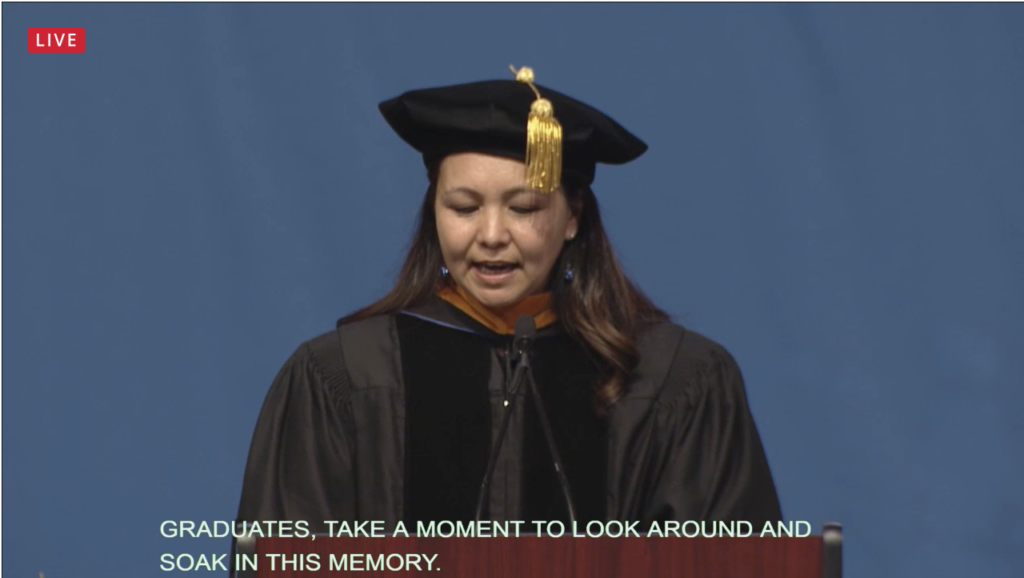
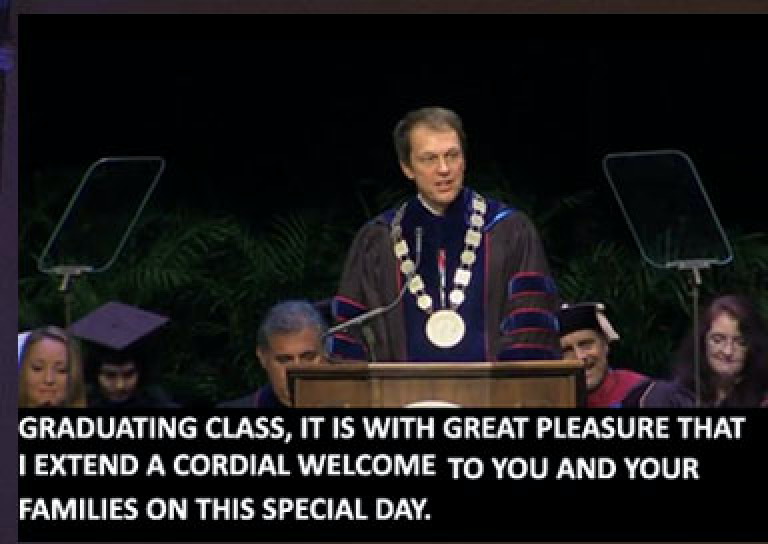
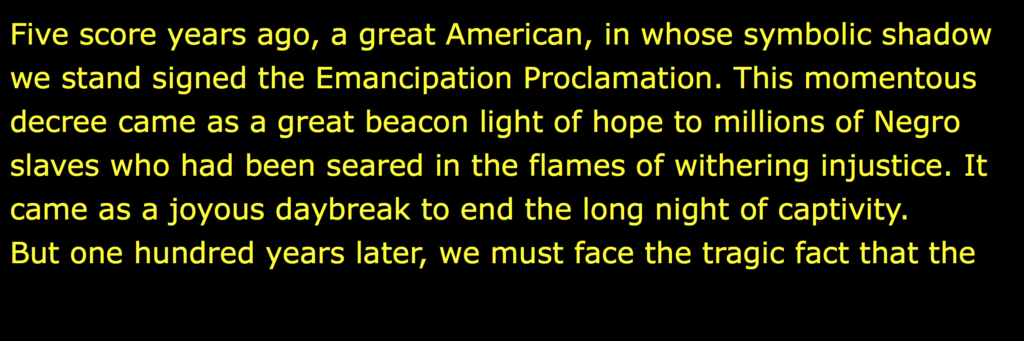
![]()
![]()
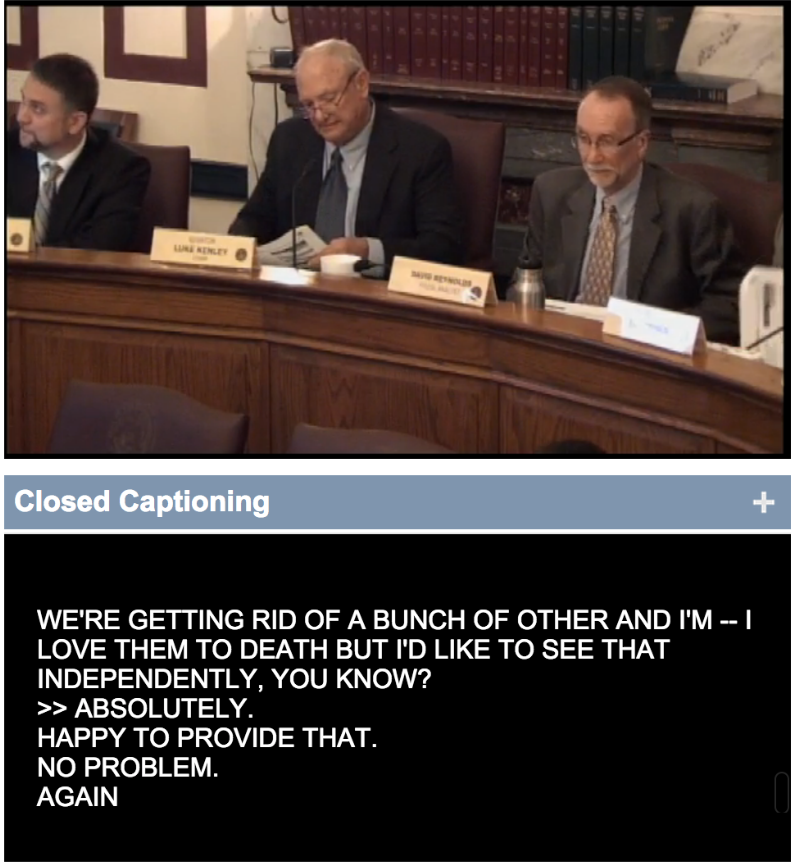
Editing & Repurposing Realtime Captions
CaptionTools has made it possible for captioners to easily “clean up” and repurpose the realtime captions into higher quality captions for the archived video. The methods are as follows:
- The realtime captions delivered via Streamtext are edited using the CaptionTools Caption Editor. Caption Editor is built into Streamtext
- Captioner edits and “cleans up” the text file in their captioning software program, then the CaptionTools Aligner syncs the video with the text file to produce a “new and improved” caption file.
Both methods create a more accurate caption file that plays with the archived video. This ensures that the on-demand video is captioned and accessible.
CaptionTools is a web-based platform that provides useful tools that will assist captioners, content owners and consumers to affordably caption video content. Please Contact Us at CaptionTools today with any questions or comments, and we look forward to helping you graduate to great captioning.